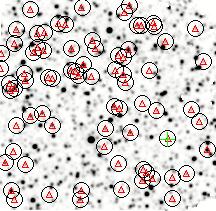
The tool overlays symbols on a displayed FITS image at positions read from one or more source lists, which must be in IPAC-table format. If the -eq switch is thrown, or if -eql 1 is set, then the source list must include columns labeled RA and Dec (case-insensitive). In this case, the image FITS keywords are used to convert the (RA, Dec) points in the source list into image pixel coordinates for the overlayed symbols to be plotted. Alternatively, if the -eq switch is not thrown, or if -eql 0 is set, then the source list must include columns labeled x and y, which give the pixels coordinates for the overlayed symbols directly.
It is possible to use different overlay symbols for each specified source list, as well as control whether (x, y) or (RA, Dec) points are to be read in from a given sources list.
By default, the FITS image is displayed using skyview with the color table inverted (ct 1).
The set of FITS keywords used by the tool includes CRPIX1, CRPIX2, CRVAL1, CRVAL2, CDELT1, CDELT2, and CROTA2. The tangent projection is used to convert (RA, Dec) points into pixel coordinates.
The tool is now under both CVS version control (/proj/wire/cvsroot/da/russ/acs), and make control (makefile.p-bin). The executables have been delivered to /proj/wire/dev/bin. The source code is located in /proj/wire/russ/acs.
| Command-line input | Definition |
|---|---|
| -infits or -inf path and file name | FITS image to be overlayed with symbols at source-list positions. Required. Must contain a complete set of the required FITS keywords for position reconstruction if the (RA,Dec) points are to be converted into image pixel coordinates. |
| -indat or -ind list of filenames | Comma-separated list of source-list filenames (can also include paths). Each source list must be in IPAC table format. Required unless the -ns switch is thrown. |
| -eqcoordlist or -eql list of values | Comma-separated list of values, one value per source list, where the allowed values are 0 or 1. The value 1 specifies that (RA, Dec) points of the source list are to be converted into image pixel coordinates, and the value 0 specifies that image pixel coordinates are to be read in from the source list and used directly. The source list(s) must contain columns labeled either RA and Dec, or x and y, depending on the values set by this option. This option supersedes the -eqcoord switch described next. |
| -eqcoord or -eq | Switch that specifies that source-list (RA, Dec) points are to be converted into image pixel coordinates. The source list must contain columns labeled RA and Dec if this switch is thrown; otherwise, it must contain columns labeled x and y. This switch has been obsoleted by the -eqcorrdlist option, but is kept for upward-compatibility. |
| -nosymbols or -ns | Switch to display image without overlaying symbols. |
| -symboltype or -smt list of types | Allows the user to specify the types of overlay symbols used. Possible choices are those available to skyview's mark command: box, dot, cross, asterisk, circle, x, diamond, and triangle. Default is box. A different symbol can be specified for each source list. |
| -symbolcolor or -smc list of colors | Allows the user to specify the color of overlay symbols used. Possible choices are those available to skyview's mark command: blue, green, red, white, black, or any available X-color. Default is green. A different color can be specified for each source list. |
| -symbolsize or -sms list of sizes | Allows the user to specify the size of overlay symbols used. Any number of pixels is valid. Default is 5. A different size can be specified for each source list. |
| -dot | Switch that sets the overlay symbol to a green dot, 1 pixel in size. |
| -cross | Switch that sets the overlay symbol to a green cross, 5 pixels in size. |
| -startype list of values | Filters out sources according to whether they are of the ACT (value=1) or USNOA (value=2) type. This option requires a column labeled type in the source list, and is useful for filtering match lists from the WIRE star-catalog search software called Starsearch.pl, that is executed by the WIRE DA pipeline. |
| -distcalc or -dc | Switch that enables the computation of distances (in arcseconds) between sources in the first source list and in subsequent source lists. This function is useful for comparing a source list's (RA, Dec) points with the same source list's pixel coordinates (see example below). |
| -hardcopy or -hc | Switch that creates a GIF file, called sourcelistplot.gif, of the displayed image prior to entering the interactive mode. |
| -verbose or -v | Verbose mode. Default is off. |
Example of how to execute sourcelistplot for the case where (RA, Dec) points from a source list are to be converted to image pixel coordinates and plotted with black circles of size 8, and (x, y) points from the same source list are plotted with red triangles of size 3:
sourcelistplot -ind rzws460000500.tbl-a-match,rzws460000500.tbl-a-match \ -inf rzws460000500.fits -eql 1,0 -smt circle,triangle -smc black,red \ -sms 8,3 -dc
The corresponding output is (except for the green-cross pick mark
which was added later):
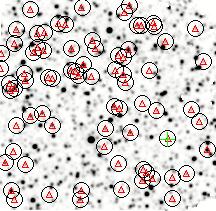
sourcelistplot version $Id: sourcelistplot,v 1.5 1998/07/25 00:38:14 laher Exp $ update Fri_1998/07/24(205)_17:38:14 , PID=1881 Date/time: Fri_1998/07/24(205)_17:38:59 PCPU: 1.35/0.24/2 CCPU: 0.15/0.18 Named parameters for Sourcelistplot: indat = (rzws460000500.tbl-a-match,rzws460000500.tbl-a-match); infits = rzws460000500.fits; debug = undef; verbose = undef; dot = undef; cross = undef; nosymbols = undef; log = undef; eqcoord = undef; eqcoordlist = (1,0); startype = undef; symboltype = (circle,triangle); symbolcolor = (black,red); symbolsize = (8,3); distcalc = 1; Starting skyview... Process 'skyview -8 -p 200 -s' started with PID 1889. Input data file = rzws460000500.tbl-a-match Converting (RA, Dec) points to image pixel coordinates. Plotting symbols on FITS image. Input data file = rzws460000500.tbl-a-match Plotting symbols on FITS image. ---------------------------------------------------------- Computed distances: rzws460000500.tbl-a-match vs. rzws460000500.tbl-a-match Source #, x, y, dist (arcs) = 1 128 161 0.04 Source #, x, y, dist (arcs) = 2 84 146 1.53 Source #, x, y, dist (arcs) = 3 207 61 0.49 Source #, x, y, dist (arcs) = 4 11 21 0.81 Source #, x, y, dist (arcs) = 5 15 123 0.60 Source #, x, y, dist (arcs) = 6 123 136 0.67 Source #, x, y, dist (arcs) = 7 130 205 0.77 Source #, x, y, dist (arcs) = 8 26 131 1.65 Source #, x, y, dist (arcs) = 9 82 203 2.44 Source #, x, y, dist (arcs) = 10 52 86 1.58 Source #, x, y, dist (arcs) = 11 31 95 2.13 Source #, x, y, dist (arcs) = 12 80 12 2.06 Source #, x, y, dist (arcs) = 13 130 78 0.35 Source #, x, y, dist (arcs) = 14 114 104 0.91 Source #, x, y, dist (arcs) = 15 42 98 0.85 Source #, x, y, dist (arcs) = 16 11 121 0.18 Source #, x, y, dist (arcs) = 17 72 162 1.67 Source #, x, y, dist (arcs) = 18 137 186 0.57 Source #, x, y, dist (arcs) = 19 5 48 0.01 Source #, x, y, dist (arcs) = 20 78 136 0.78 Source #, x, y, dist (arcs) = 21 93 171 0.47 Source #, x, y, dist (arcs) = 22 37 177 0.38 Source #, x, y, dist (arcs) = 23 96 162 0.35 Source #, x, y, dist (arcs) = 24 105 82 0.80 Source #, x, y, dist (arcs) = 25 81 20 0.07 Source #, x, y, dist (arcs) = 26 16 181 0.68 Source #, x, y, dist (arcs) = 27 142 30 1.15 Source #, x, y, dist (arcs) = 28 71 141 0.78 Source #, x, y, dist (arcs) = 29 43 160 1.73 Source #, x, y, dist (arcs) = 30 141 186 1.27 Source #, x, y, dist (arcs) = 31 187 37 0.59 Source #, x, y, dist (arcs) = 32 157 100 0.54 Source #, x, y, dist (arcs) = 33 165 169 0.84 Source #, x, y, dist (arcs) = 34 119 48 1.81 Source #, x, y, dist (arcs) = 35 25 47 0.47 Source #, x, y, dist (arcs) = 36 76 140 0.26 Source #, x, y, dist (arcs) = 37 119 102 0.68 Source #, x, y, dist (arcs) = 38 196 183 0.99 Source #, x, y, dist (arcs) = 39 126 129 2.28 Source #, x, y, dist (arcs) = 40 30 201 0.51 Source #, x, y, dist (arcs) = 41 2 158 1.84 Source #, x, y, dist (arcs) = 42 125 199 0.69 Source #, x, y, dist (arcs) = 43 191 101 0.59 Source #, x, y, dist (arcs) = 44 153 32 1.00 Source #, x, y, dist (arcs) = 45 14 60 1.15 Source #, x, y, dist (arcs) = 46 168 72 4.15 Source #, x, y, dist (arcs) = 47 203 149 0.59 Source #, x, y, dist (arcs) = 48 48 133 0.46 Source #, x, y, dist (arcs) = 49 38 164 0.72 Source #, x, y, dist (arcs) = 50 17 86 1.61 Source #, x, y, dist (arcs) = 51 173 33 0.51 Source #, x, y, dist (arcs) = 52 34 158 0.91 Source #, x, y, dist (arcs) = 53 45 178 1.33 Source #, x, y, dist (arcs) = 54 143 42 1.50 Source #, x, y, dist (arcs) = 55 15 12 0.46 Source #, x, y, dist (arcs) = 56 66 187 0.43 Source #, x, y, dist (arcs) = 57 15 168 1.27 Source #, x, y, dist (arcs) = 58 24 137 0.56 Source #, x, y, dist (arcs) = 59 172 12 0.90 Source #, x, y, dist (arcs) = 60 53 133 0.34 Source #, x, y, dist (arcs) = 61 105 65 1.84 Source #, x, y, dist (arcs) = 62 1 143 3.23 Source #, x, y, dist (arcs) = 63 91 135 1.64 Source #, x, y, dist (arcs) = 64 59 187 1.44 Source #, x, y, dist (arcs) = 65 124 154 3.34 Source #, x, y, dist (arcs) = 66 116 141 2.49 Source #, x, y, dist (arcs) = 67 200 89 2.10 Source #, x, y, dist (arcs) = 68 49 16 0.80 Source #, x, y, dist (arcs) = 69 119 155 1.05 Source #, x, y, dist (arcs) = 70 154 188 1.67 Source #, x, y, dist (arcs) = 71 122 21 1.63 Source #, x, y, dist (arcs) = 72 142 107 0.35 Source #, x, y, dist (arcs) = 73 9 128 0.17 Source #, x, y, dist (arcs) = 74 150 140 0.93 Source #, x, y, dist (arcs) = 75 146 39 0.76 Source #, x, y, dist (arcs) = 76 154 185 1.81 Enter command>
The -dc switch caused the distance calculation results to be printed to STDOUT. For this case, the distances between (RA, Dec) points (which have been converted to pixel coordinates) and corresponding pixel coordinates read in from the source list directly are computed.
After the image is displayed, the symbols are overlayed, and the distances are calculated, the tool then gives a prompt which allows the user to specify skyview commands from the command line (the mouse cannot be used here). For example, the above list shows that source #46 at pixel coordinates (168, 72) slightly exceeded our position-reconstruction requirement of 4 arcseconds. The following skyview commands (each preceeded by sk and a space) will plot a green cross to show the location of this source:
sk cs iraf sk pick 168, 72
Further study reveals that this source is a blend of two closely-spaced sources, a situation which leads to larger source extraction errors, and hence the requirement exceedance.
Type help or ? to give a list of the other available commands. Type quit to quit.
Last revised: December 2, 1998
Software developer: Russ Laher (laher@ipac.caltech.edu)
URL: http://spider.ipac.caltech.edu/staff/laher/sourcelistplot.html