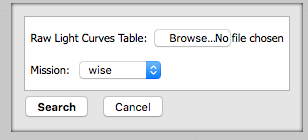
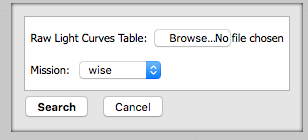
From here, you can find a file on your disk to upload into the tool. As of this release (Spring 2017), full functionality is only obtained for WISE light curves where the columns "w1mpro_ep", "w2mpro_ep", "w3mpro_ep", and "w4mpro_ep" appear.
Of course, you can in practice upload anything you want with a dependent and independent variable -- light curves from other telescopes, brightness as a function of detector temperature, etc. Your catalog needs to be in IPAC table format, which is a varietal of plain text. IRSA has a table reformatting and validation service which may be helpful, or you can download just about any catalog you find through IRSA, and mimic that format.
You can retrieve this upload window at any time by clicking on the blue "upload" button in the upper left.
Click "cancel" to cancel the upload and return to the main screen.
Go on to Main Screen, Initial View.